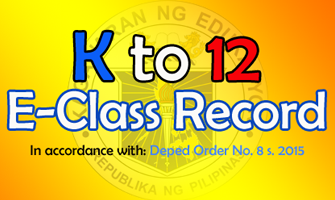What is a Zipped File and How to Extract It
Here at teachershq.com, when you come across download links with “No Preview” labels, that means it’s a zipped file. The reason it was zipped is that it contains several files that are bundled into a folder and then compressed for easy uploading and downloading.
Currently, zipped files on Google drive cannot be viewed on a browser. To be able to view content of a zipped file you need to download it first to your computer and then extract it using any file extraction software.
Popular extraction software are WinZip, WinRar, and 7-Zip. Free version of WinZip is available by default on Windows based computers/laptops so there’s no need to install any other extraction software.
Watch video on how to extract zipped files on your computer.
How to Extract Zipped Files in Windows 10
For Windows 7 users, watch video below.
How to Extract Zipped Files in Windows 7
If for some reason you can’t unzip the file on your PC, you can download WinRar here or the more popular 7-Zip here.